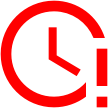Stocking Grades & Strategy Action
Learn how stocking grades and strategy actions work together to steer you toward the ideal cars for your dealership.
Hello and welcome to another video in our series “Winning with ProfitTime”
Now that you’ve completed your personalized training, you can use these videos to refresh your knowledge, dive deeper into a topic or teach others the basics of ProfitTime.
Today we’ll be looking at two very important features — strategies and stocking grades. Both weigh heavily into each vehicle's ProfitTime score and recommended price.
Knowing exactly what these gradings mean, and how the system calculates them, will help you make the best possible inventory and acquisition decisions for your dealership.
We’ll start by looking at Strategies. Go to your Strategy Page, found under the “Provisioning” drop down menu.
The Strategy Page is essentially a visualization of what kinds of cars are currently in your inventory. It also provides the tools you need to set up your ideal inventory strategy, and gives you clear directions on how to meet that stated goal.
Let’s take a look at one of our cells and define these numbers.
This first labeled “TDS” is your “Target Day Supply.” It represents how many days worth of inventory you want for a particular kind of vehicle.
In this example, we want to have 45 days worth of subcompact cars in this value range to sell on our lot.
You can set your Target Day Supply by simply clicking on the cell, and typing a value.
The second number labeled “MTS” is your “Minimum To Stock.” If you want to always have a certain type of vehicle on your lot, you can set that minimum number here.
In this example, we always want to have two subcompact cars in this value range on the lot. Setting a value for MTS is optional.
The Target Day Supply and Minimum To Stock numbers directly impact this colored number here. This is the system’s way of telling us we need to either acquire or sell vehicles to meet our stated inventory strategy.
In this case, a +2 means we need to acquire two subcompact cars of this value to be in line with our strategy. A -2 here means we want to sell two subcompact cars.
These are the same numbers we saw labeled “Action” back on the appraisal page earlier.
The two smaller numbers here also impact our action number. The left shows how many active vehicles of this type are currently on your lot. The right is how many you’ve sold in the past 45 days.
Given we have 2 on the lot, and haven’t sold any recently, the system is telling us to move both these cars so we can get back on track.
The action number also dynamically keeps up with sales activity. So if you’ve sold quite a few compact vehicles of this value range lately, ProfitTime will tell you to keep buying to keep up with the market demand.
We recommend working with your vAuto performance manager to set up your overall inventory strategy, to get the best possible results for your dealership.
Now let’s talk about stocking grades. Go to the “Workbench” page under the Provisioning menu. Here you’ll get a comprehensive list of the vehicles in your local market, and a grade of how good they are for your lot.
You can click to see other vehicle equipment variations or trims. Each is graded individually.
To find out what’s contributing to a car’s stocking grade, click on the grade. This will bring up the stocking report card — a list of seven factors, each with grades, that feed into the overall grade.
Hover over a factor to get an in-depth explanation of its meaning, plus some additional stats specific to your dealership.
Important to note that not all factors are weighted equally when calculating the final grade. Each is weighted differently by what you configure in ProfitTime’s general settings.
So let’s click the gear icon, and go into our settings. Click “Objectives” under the Provisioning menu.
Here we’ll see a list of all our stocking grade factors, paired with sliding scales. Adjust to the right to have it weighed more heavily, to the left to have it weigh less.
We highly recommend working with your vAuto performance manager to set up your weights for the best results.
That’s all for now. We hope this has helped you understand ProfitTime strategies and stocking grades, and how to use each to your advantage. As always, please reach out to your vAuto performance manager with any questions.
View all quizzes and track your progress on your Certification Page